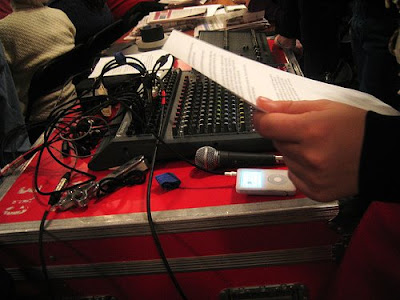
Because every post at someone else's blog is an excuse to make the comment section all about me, I whipped up a list of the albums on my Zune in Google Docs to share with the world what music I carry around with me.
This move was inspired by this Althouse post where she discusses the recent non-revelatory revelations regarding what plays on the "oPod" of The Obama (pictured above, allegedly, captured by The Mark Pike)
Seems like politicians are expected to make some sort of statement as to their musical tastes, so rather than hiding behind some carefully crafted and focus-group tested handpicked precis of my music collection, I'm laying it all out there for the world to see in all its horror and glory (in preparation for 2016, of course). Unfortunately, haven't found a tool that allows direct exporting of the list from the Zune software, or WMP, so I had to enter each the old fashioned way, which sucks, sucks hard (but was good typing practice, I suppose)
And is it really a good idea to put an "o" in front of stuff to indicate it being of The Obama. Anyone who has seen one of the great comic films of the last quarter century wouldn't help but wonder, 'Which songs on The Obama's oPod leads to The Obama wearing his O-Face?'
This move was inspired by this Althouse post where she discusses the recent non-revelatory revelations regarding what plays on the "oPod" of The Obama (pictured above, allegedly, captured by The Mark Pike)
Seems like politicians are expected to make some sort of statement as to their musical tastes, so rather than hiding behind some carefully crafted and focus-group tested handpicked precis of my music collection, I'm laying it all out there for the world to see in all its horror and glory (in preparation for 2016, of course). Unfortunately, haven't found a tool that allows direct exporting of the list from the Zune software, or WMP, so I had to enter each the old fashioned way, which sucks, sucks hard (but was good typing practice, I suppose)
And is it really a good idea to put an "o" in front of stuff to indicate it being of The Obama. Anyone who has seen one of the great comic films of the last quarter century wouldn't help but wonder, 'Which songs on The Obama's oPod leads to The Obama wearing his O-Face?'
2 comments:
Unfortunately, haven't found a tool that allows direct exporting of the list from the Zune software, or WMP, so I had to enter each the old fashioned way, which sucks, sucks hard (but was good typing practice, I suppose)
Did you try this? It's how I got my list out of iTunes. I made a playlist of artist, album, year (1990-1999). Then I was able to copy and paste the 3 columns into the google spreadsheet.
There's a way to export all the raw data in an XML format, unfortunately I don't know what to do after that.
Here's how the data looks for each item on the playlist in Zune, "media src="F:\Music - Zune Pass\Subscription\Adam Ant\Friend Or Foe\06 Hello, I Love You.wma" serviceId="{197F9200-0100-11DB-89CA-0019B92A3933}" albumTitle="Friend Or Foe" albumArtist="Adam Ant" trackTitle="Hello, I Love You" trackArtist="Adam Ant" duration="157431"
Apple uses a more XML friendly format which is easily picked up by Excel (or any other spreadsheet software).
I can use iTunes for my ripped mp3s, but for the DRM managed subscription WMAs, can't even get those to show up on the list of available tracks. I reinstalled iTunes to try the playlist exporting and it worked fine, but it only works for my storebought mp3s, which accounts for only 2/3 of my current collection.
I'm pretty sure it would be possible to write a little helper program that picks out the pertinent data from the text of the zpl file and translates into an excel readable format, but would take some time.
WMP has a "Power Toy for XP" that does just that, but for whatever reason they've never created a new version of that compatible with WMP11 on Vista.
Good thing I still have a computer around here with XP on it (just hadn't thought of it till now, have to give it a try).
I think there's a work around to get those power toys to load into Vista, but it causes some crashing issues, according to the message boards.
So it's write the tool myself, or just go the brute force route and transcribe the list as I've already done (and just update as I go along).
I can see the advantages and disadvantages to both approaches, the html tag like approach of MSFT is very easy to work with on the coding level, but a pain at the user level, while the Apple XML friendly approach is more accessible for the average user, but would be much more of a pain for a coder to tweak.
As usual, Apple is much more closed, but useable, while MSFT is actually pretty open, but perplexing.
Post a Comment